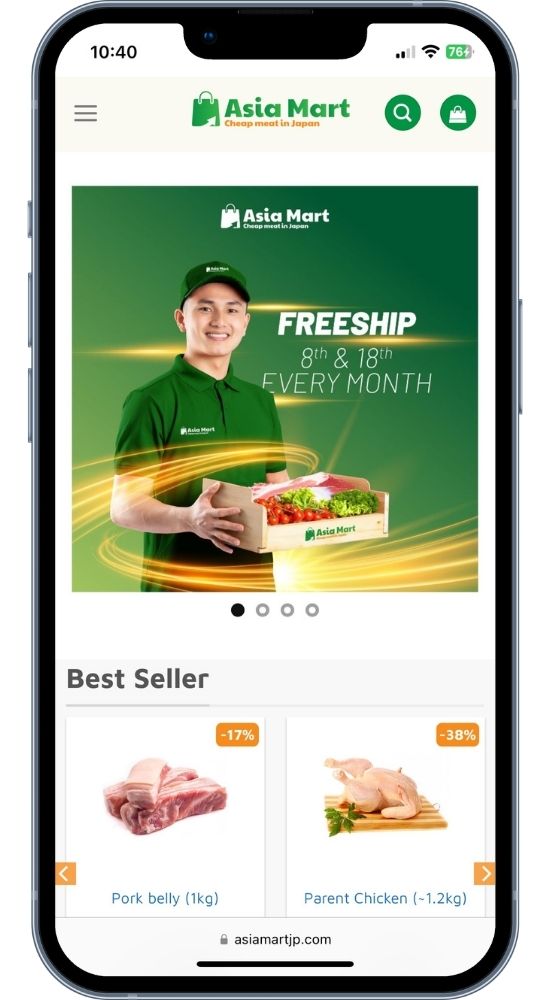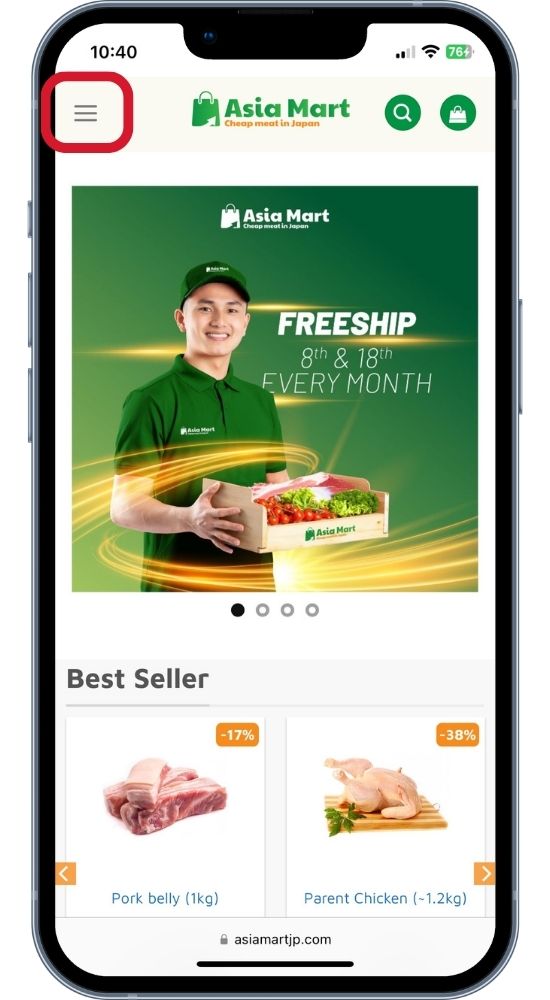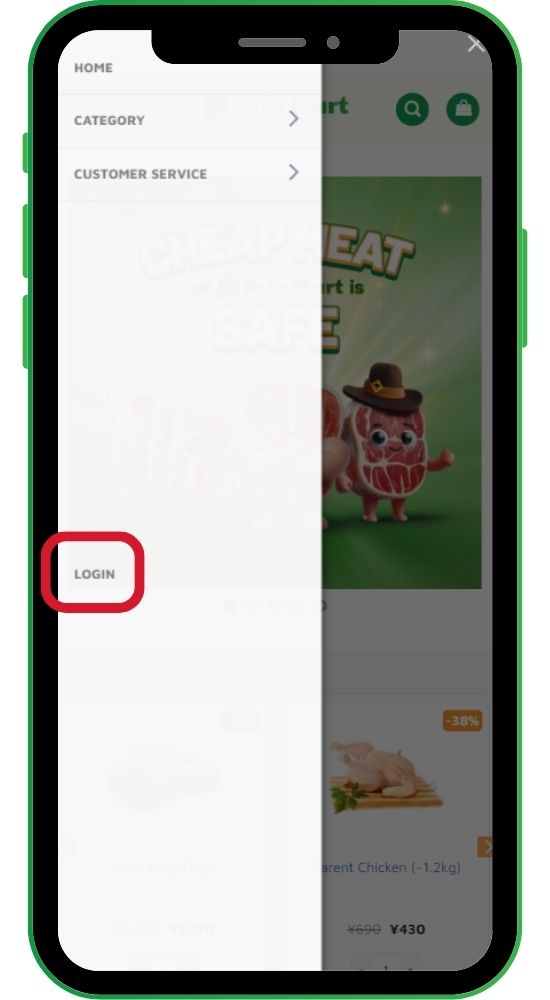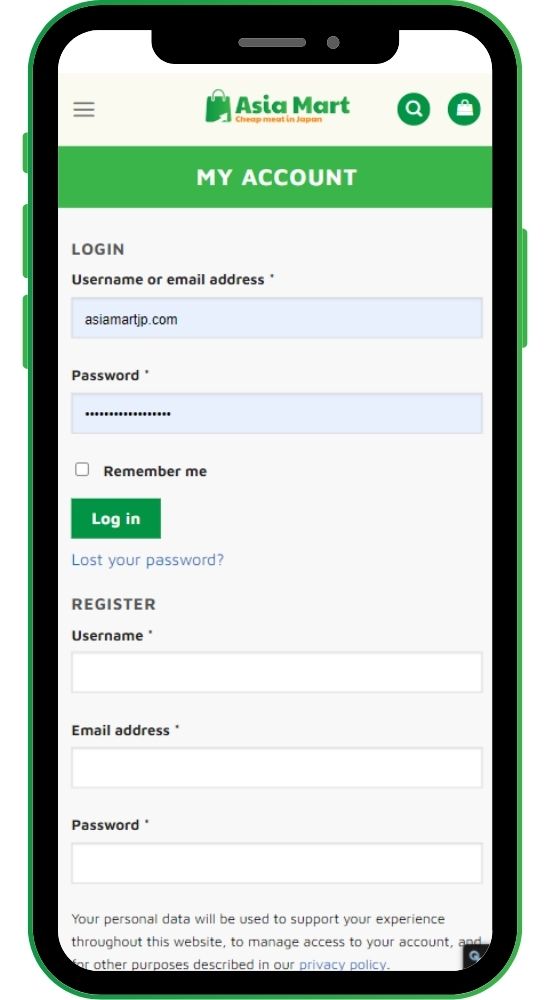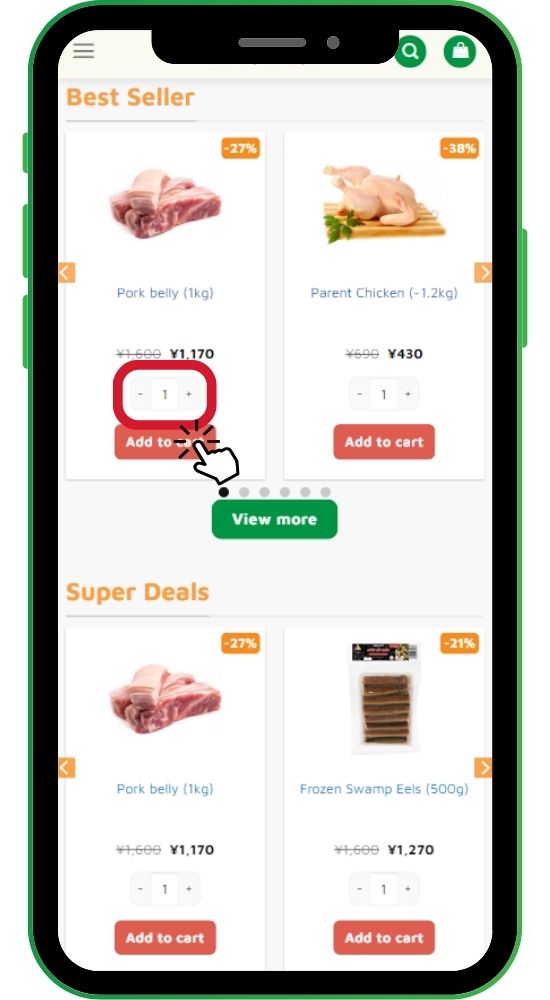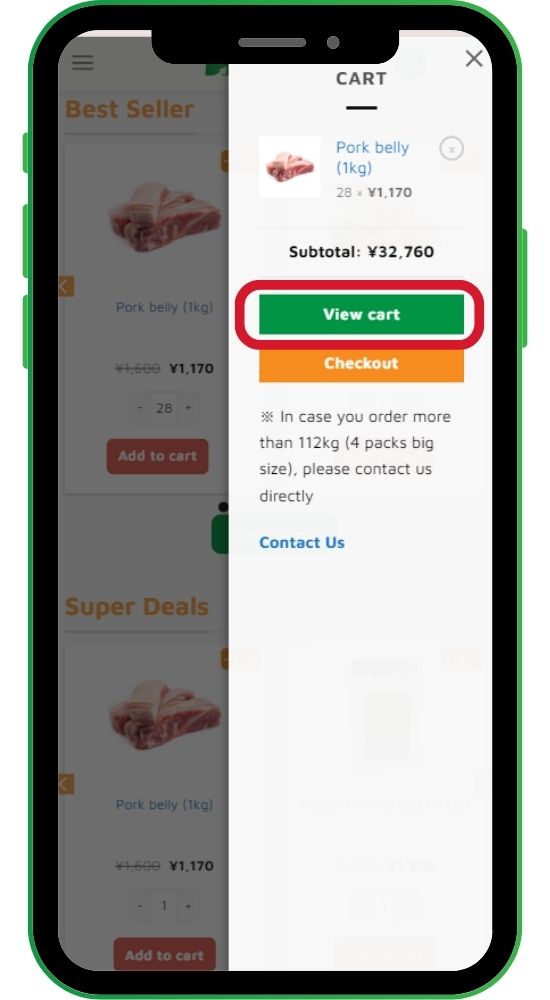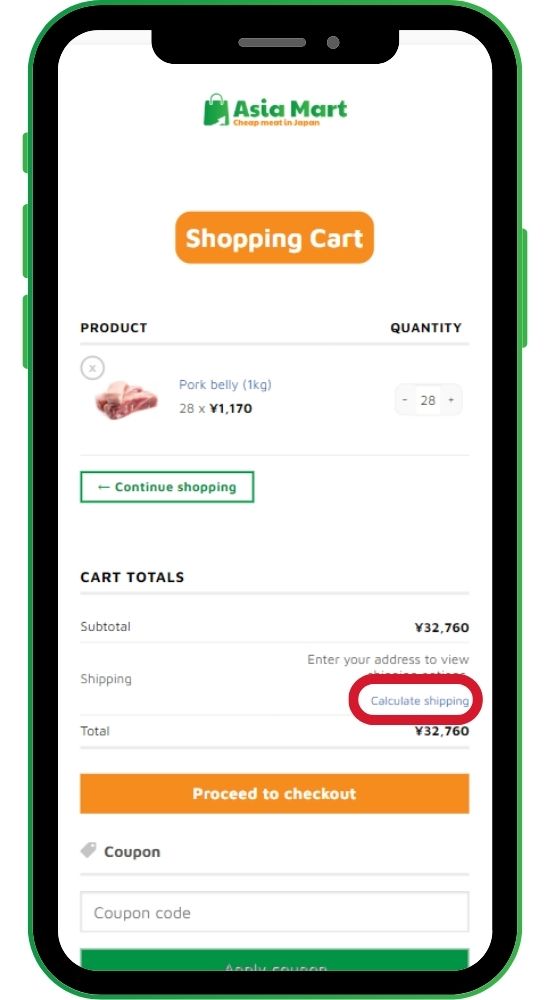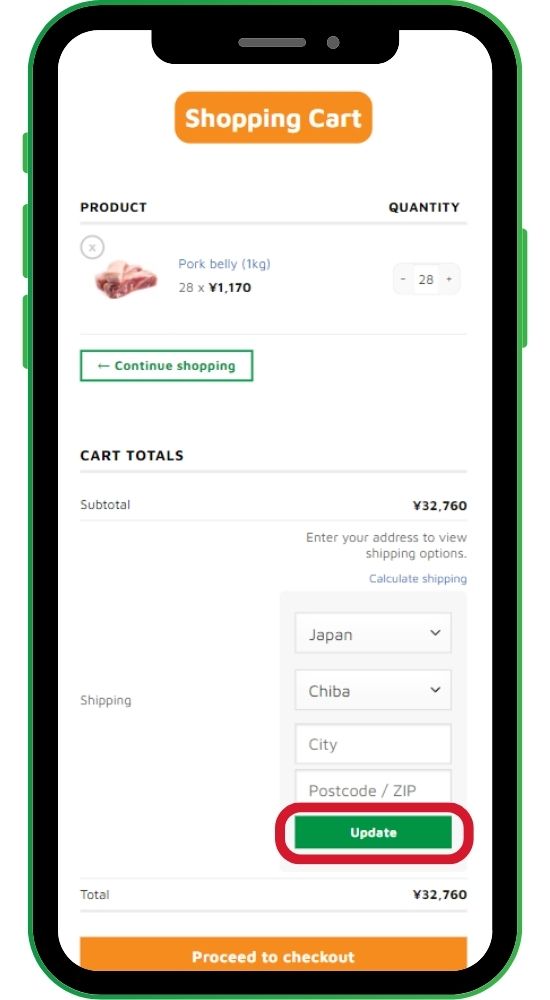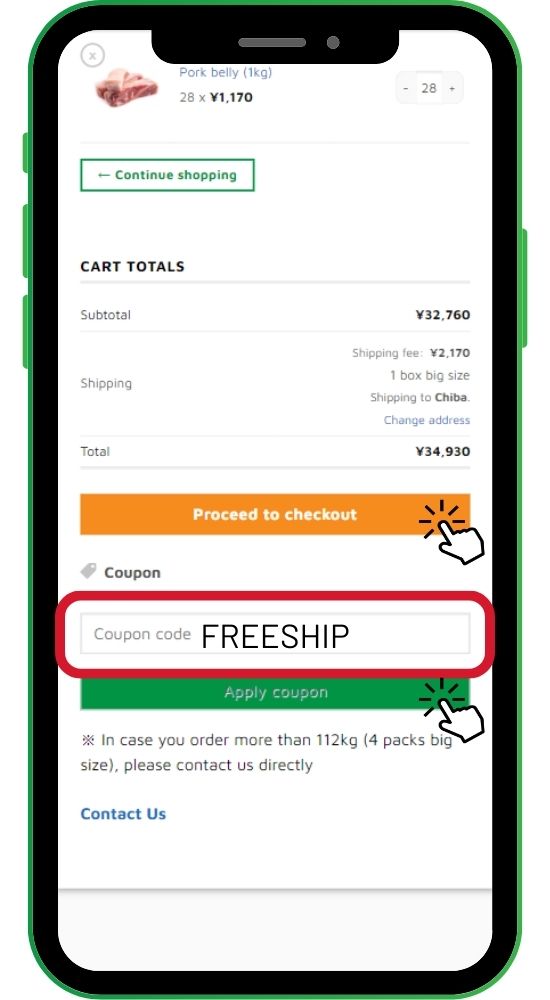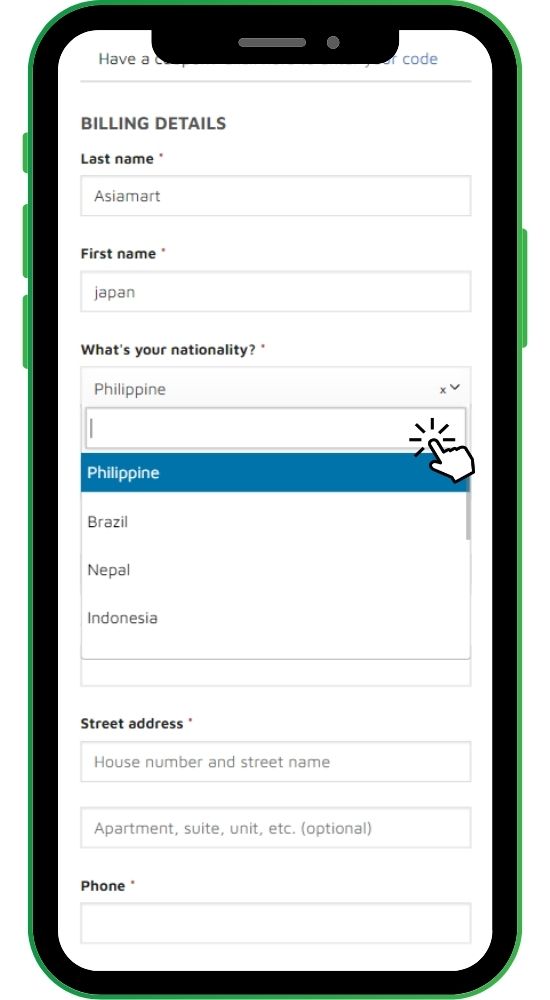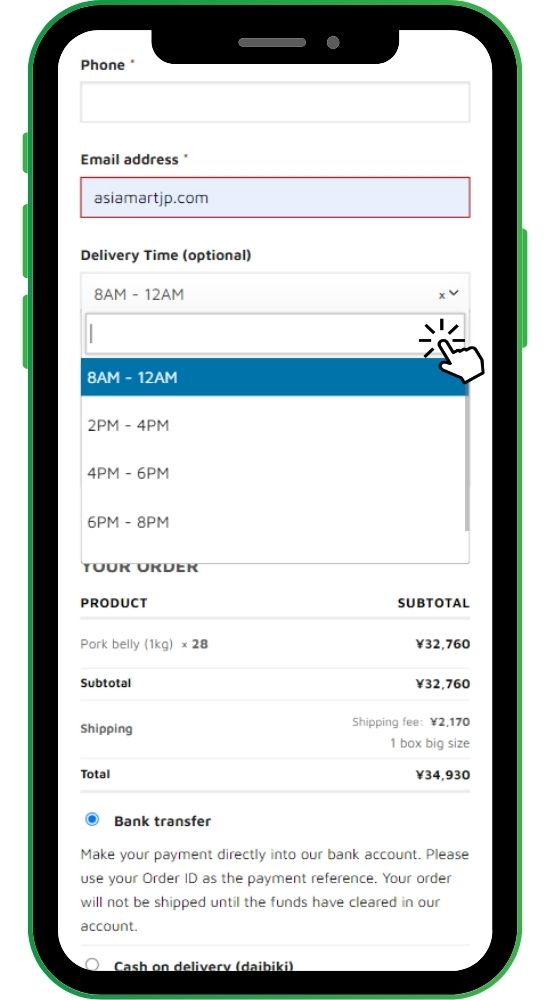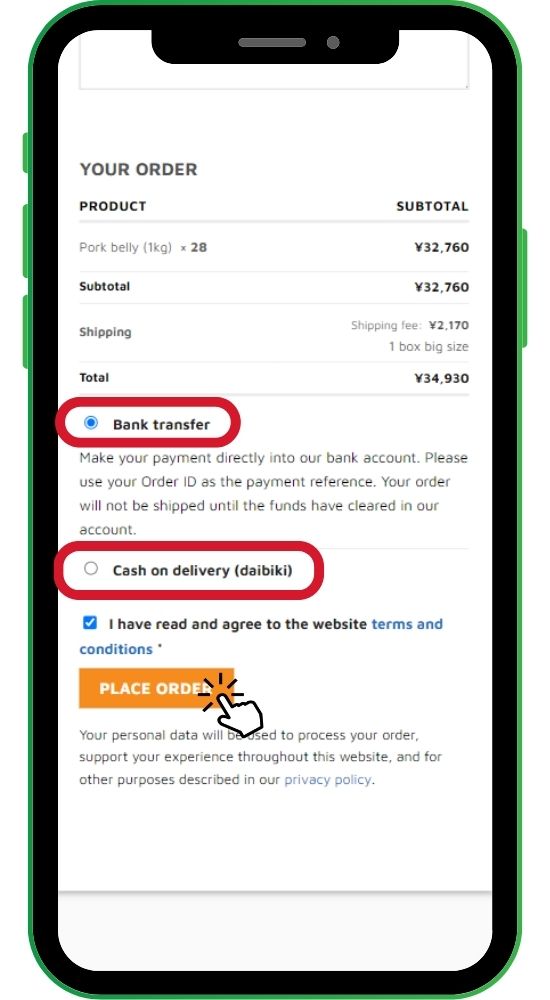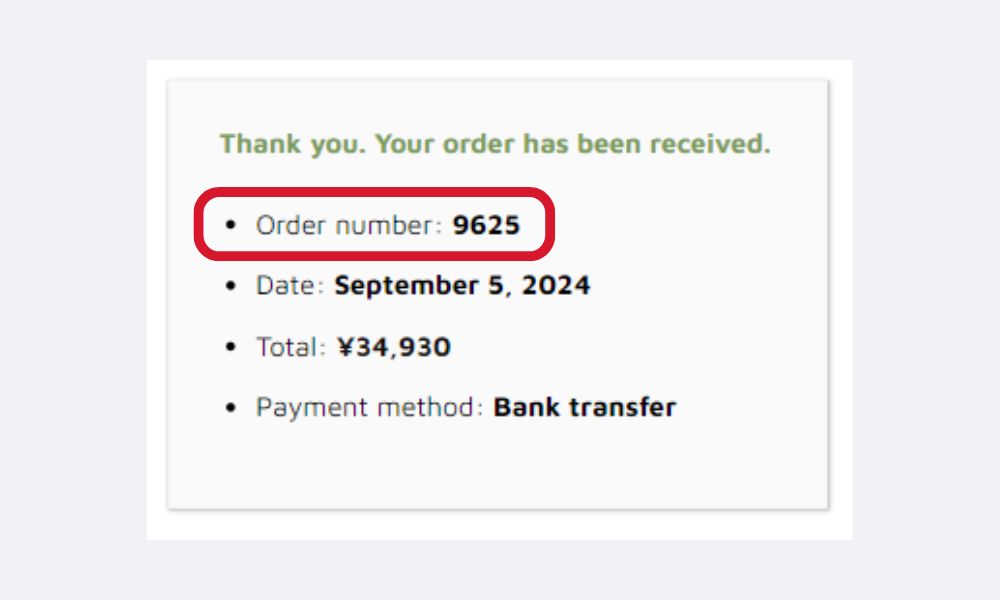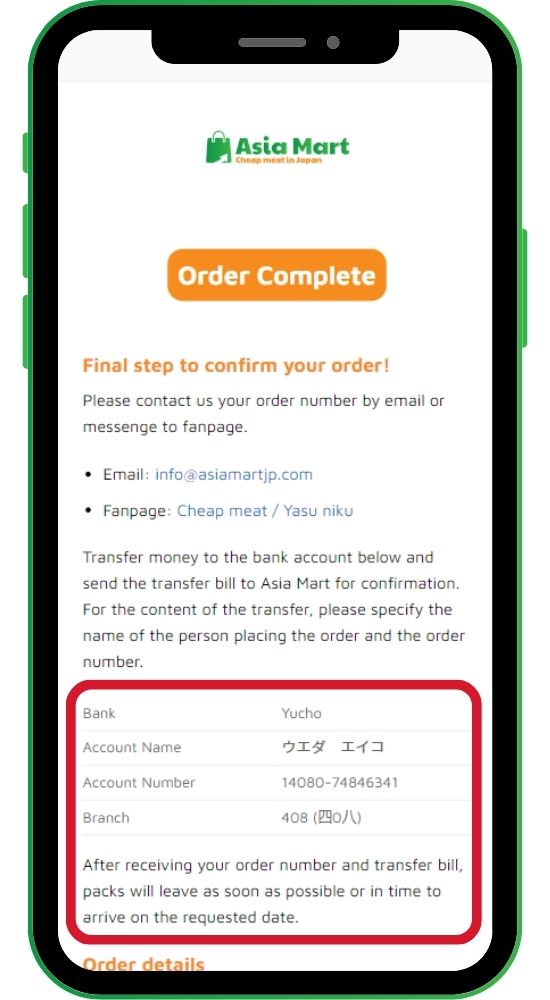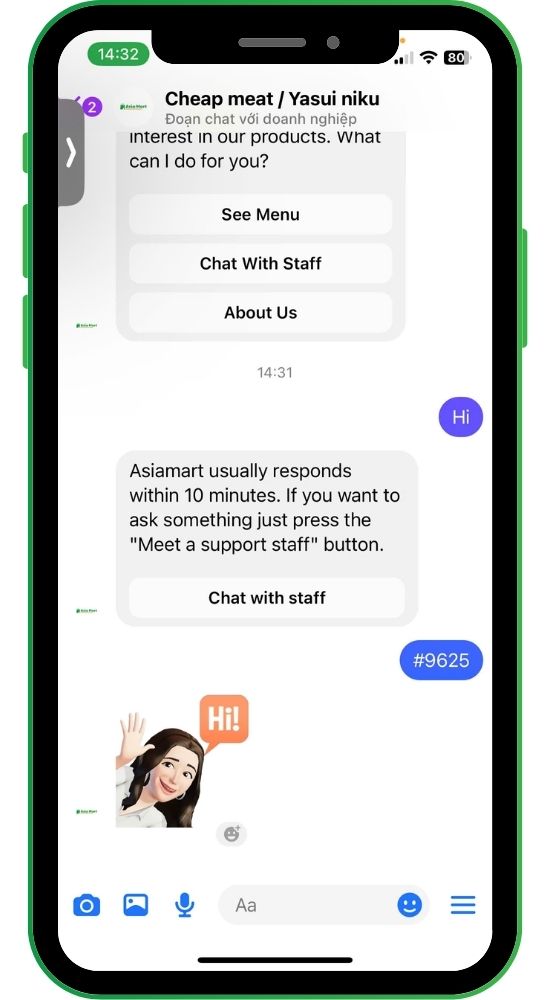Many customers are confused and unsure about how to shop on Asiamart’s website, so we have written this guide to help you shop quickly and conveniently through Asiamart’s website.
Product selection
Step 1: Visit the website https://asiamartjp.com/
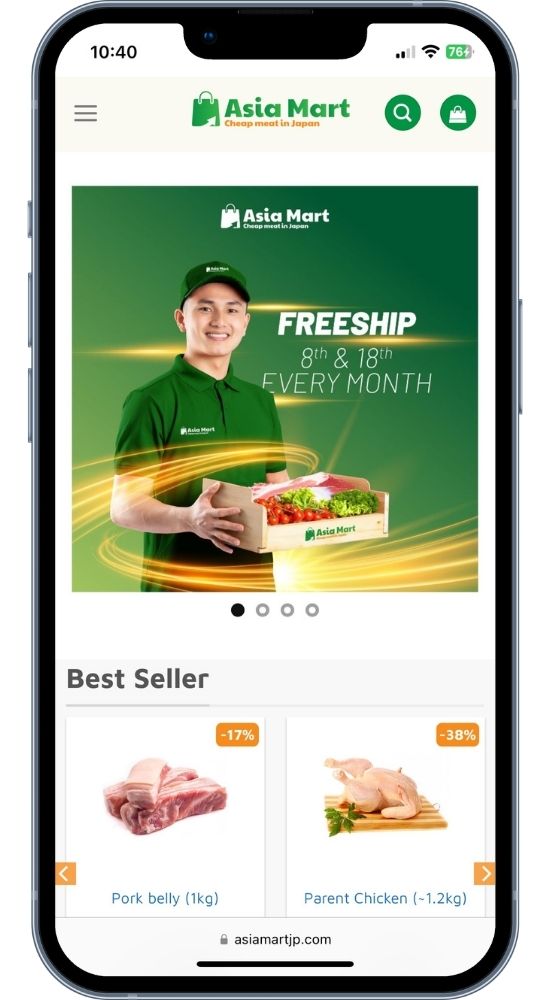
Step 2: Create an account on the Asiamart website. If you already have an account, please log in before placing your order.
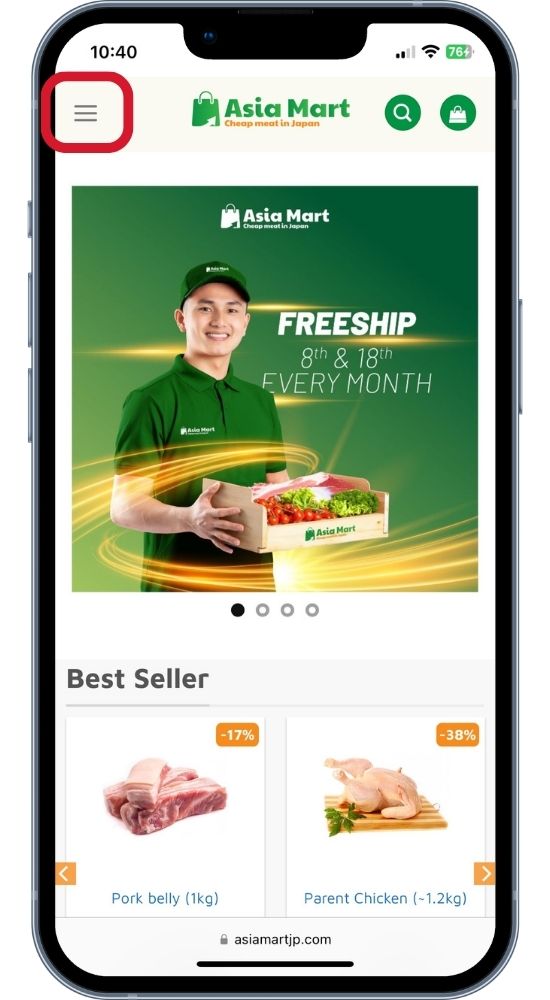
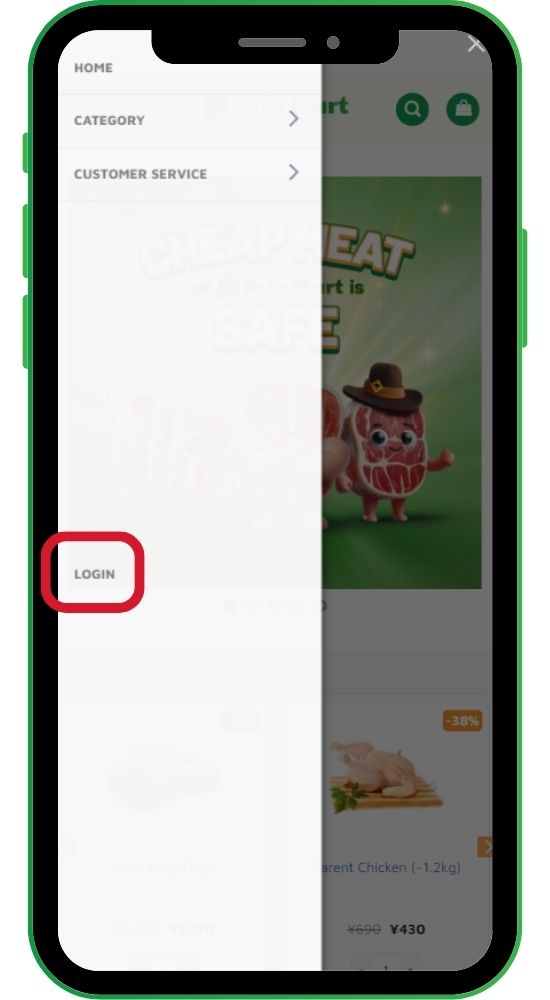
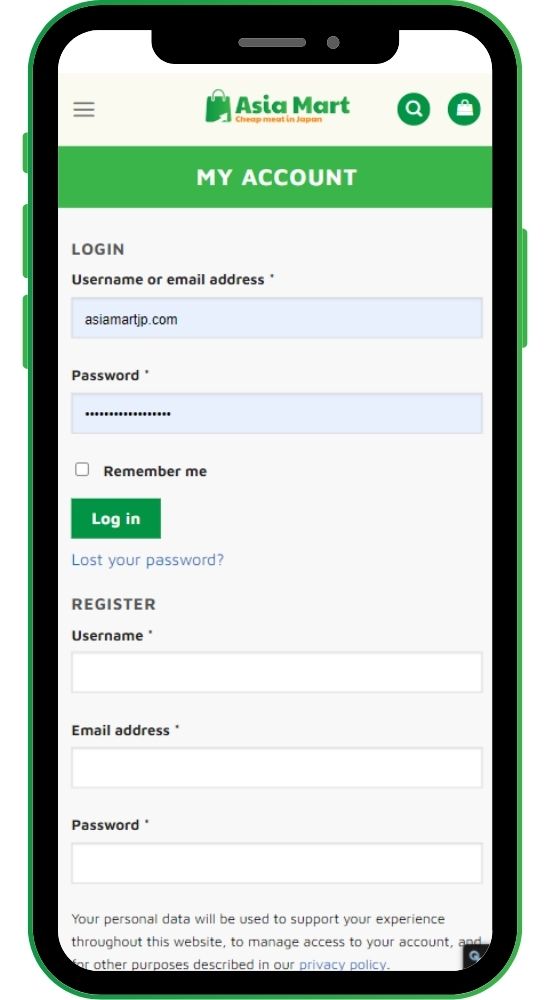
Step 3: Browse the menu and select the items you want to purchase. Asiamart offers various product categories including Pork, Beef, Chicken, Frozen Foods, and Best Deal.
Select the quantity of the items you want to purchase, then click “Add to Cart” to place them in your personal shopping cart.
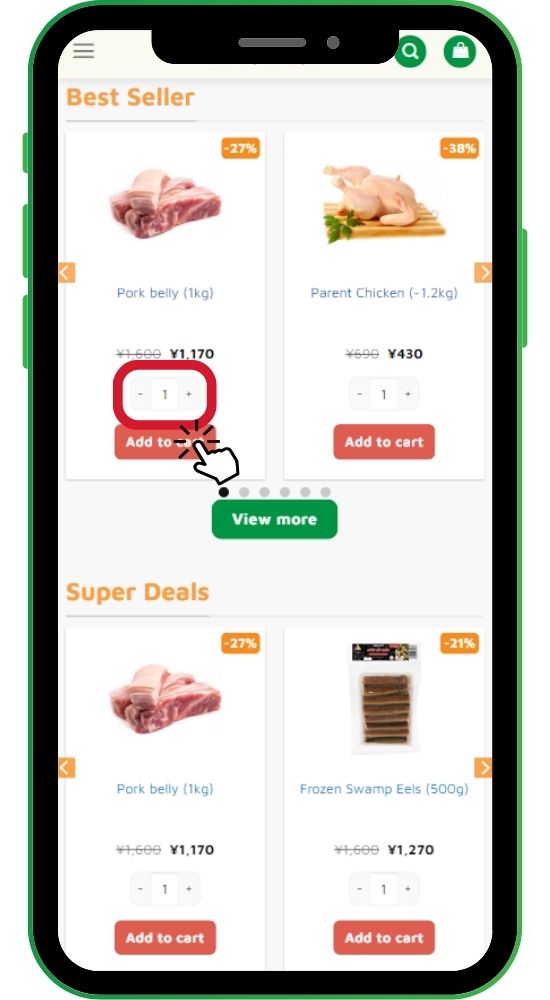
Step 4: Click on the shopping cart icon and select “View Cart”
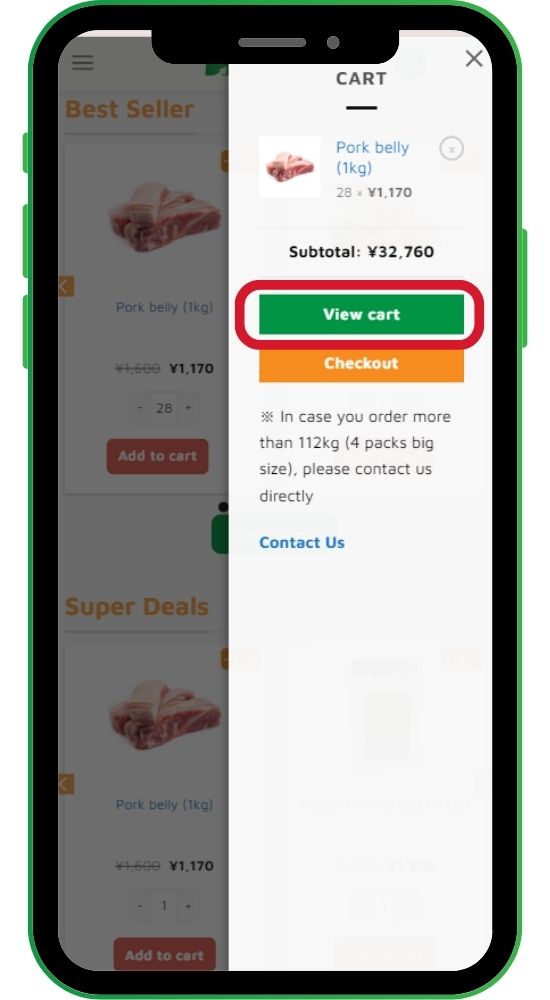
Step 5: Click on “Calculate Shipping Fee” and enter your address. The system will automatically calculate the shipping cost.
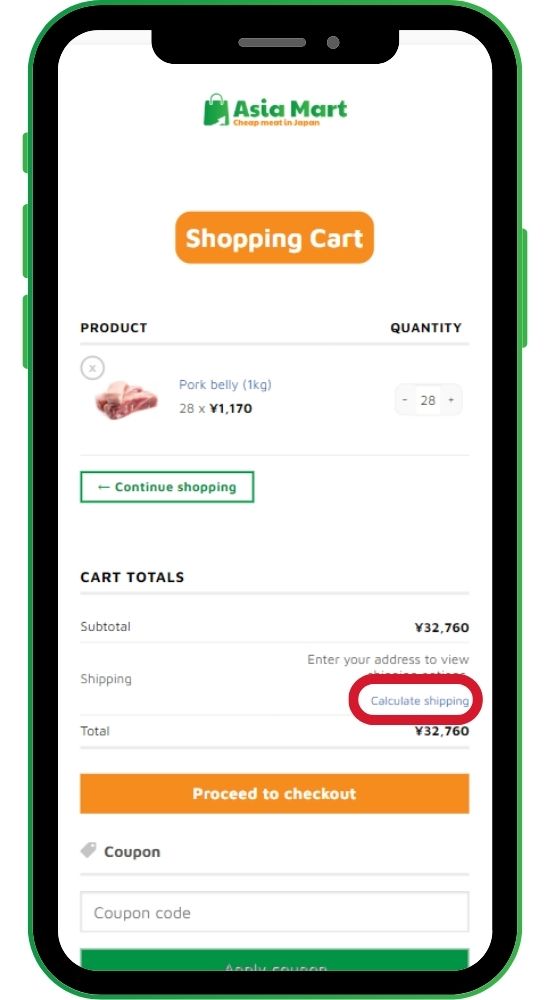
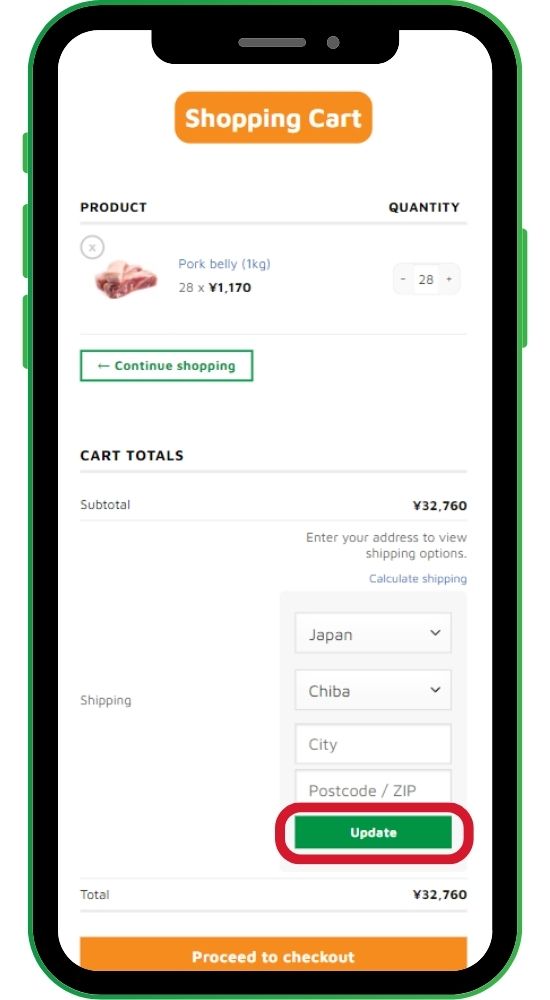
Step 6: Click on “Proceed to Checkout.” (If you have a discount code, enter it in the “Coupon Code” section and click “Apply.”)
Refer to Asiamart’s promotion list at ASIAMART PROMOTION
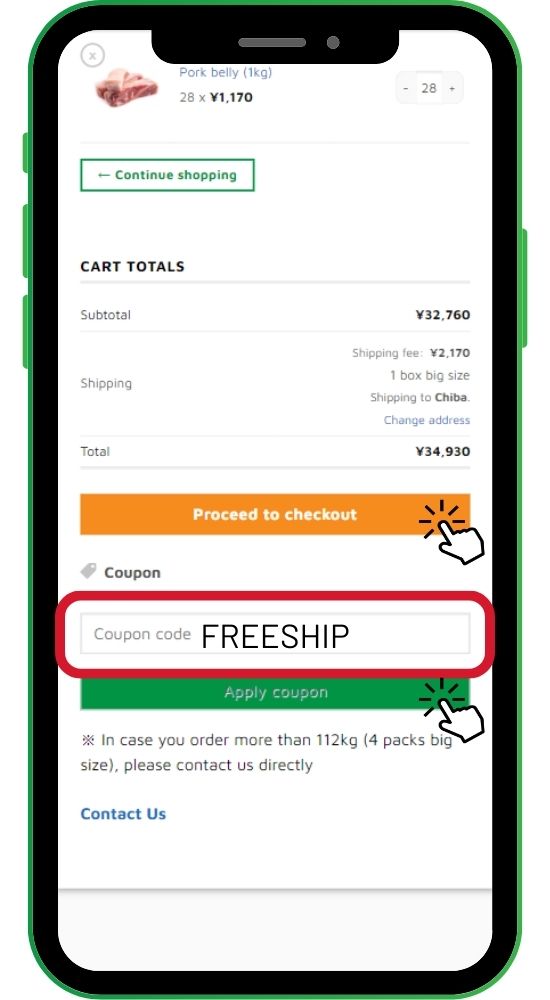
Checkout details
Step 1: Enter your personal information (name, phone number, and verify your address).
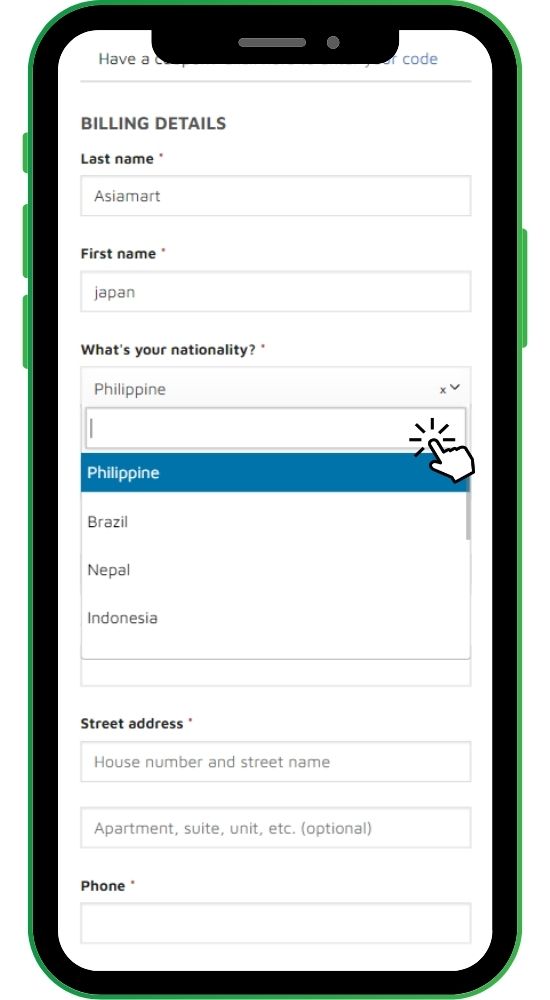
Note: Please make sure to enter the correct postal code. If the postal code is incorrect, the order will not be deliverable.
Step 2: Select your preferred delivery time slot. The available time slots are:
- 8 AM – 12 PM
- 2 PM – 4 PM
- 4 PM – 6 PM
- 6 PM – 8 PM
- 7 PM – 9 PM
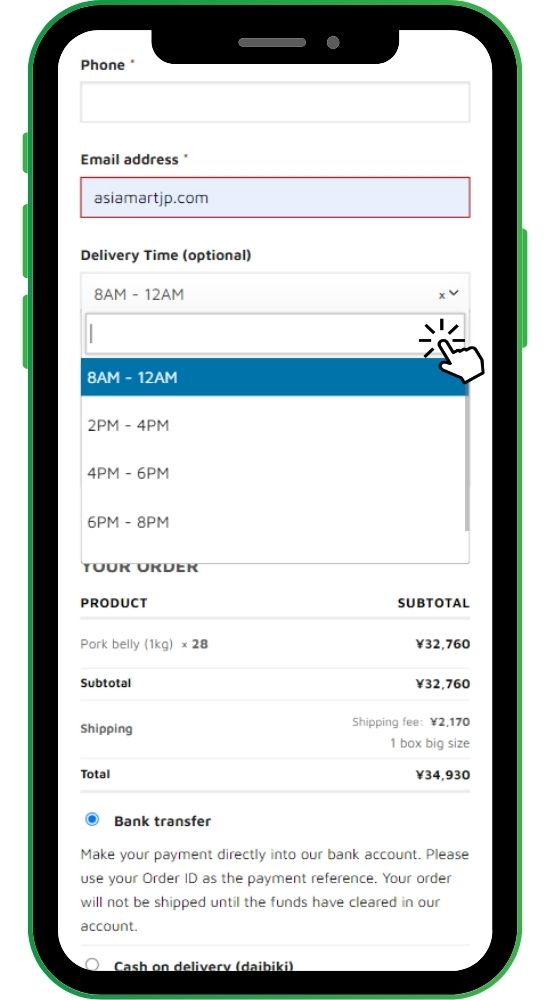
Step 3: There are two options:
- Prepayment (Bank Transfer)
- Cash on Delivery
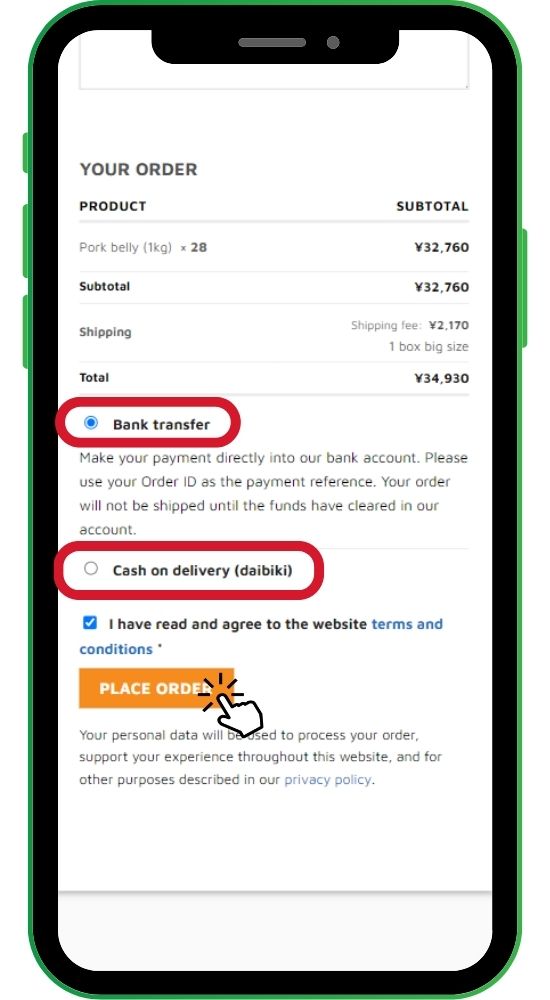
Step 4: Check to “I have read and agree to the website terms and conditions *” and then click “Place Order.”
Order complete
- If you choose cash on delivery, the system will display a completion screen as shown in the image. Copy the order code and send it via message to Asiamart’s Facebook page or email to confirm your order.
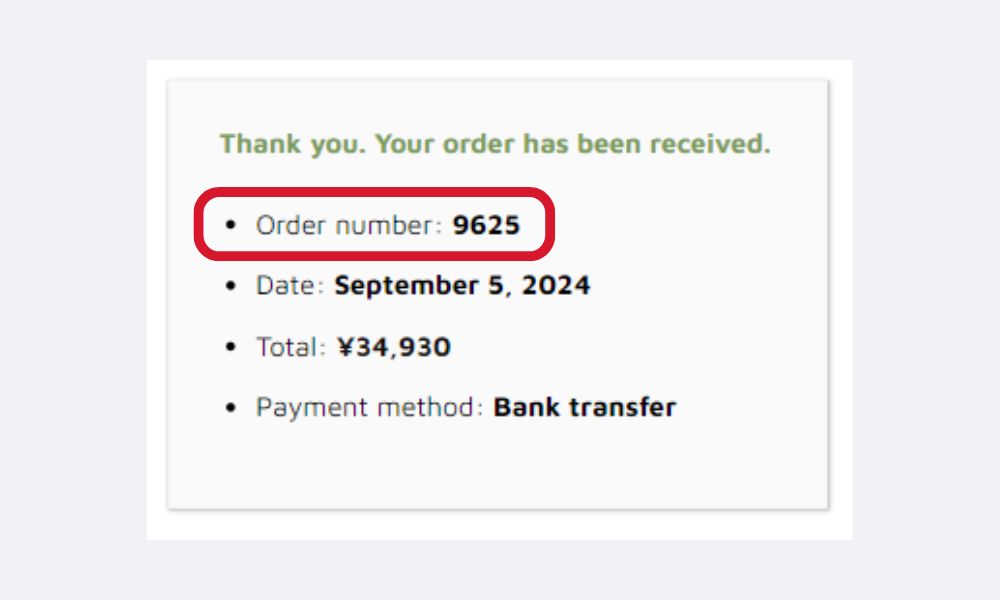
- If you choose prepayment (bank transfer), the system will display a completion screen with Asiamart’s bank account details. Please transfer the money and then take a photo of the successful transfer receipt. Send the photo to Asiamart’s Facebook page or email.
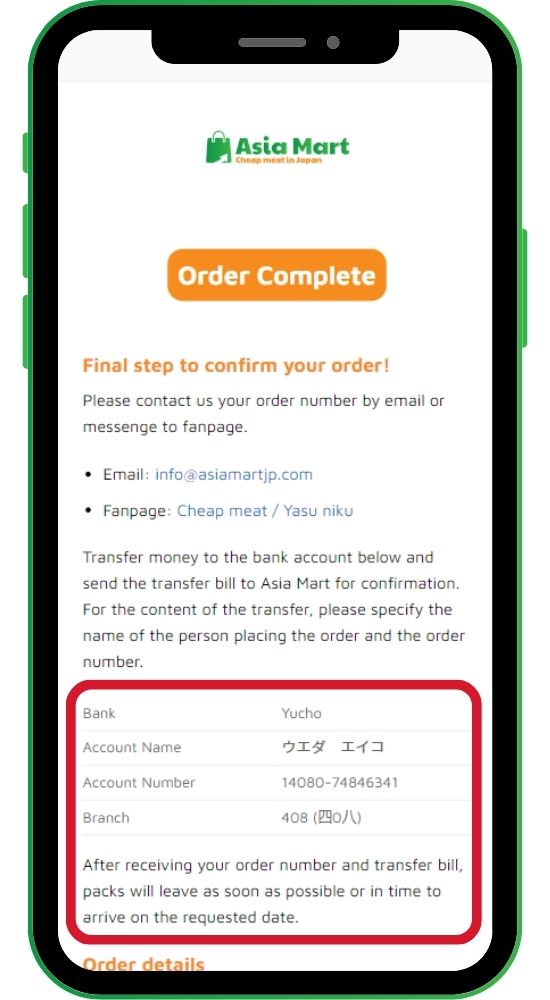

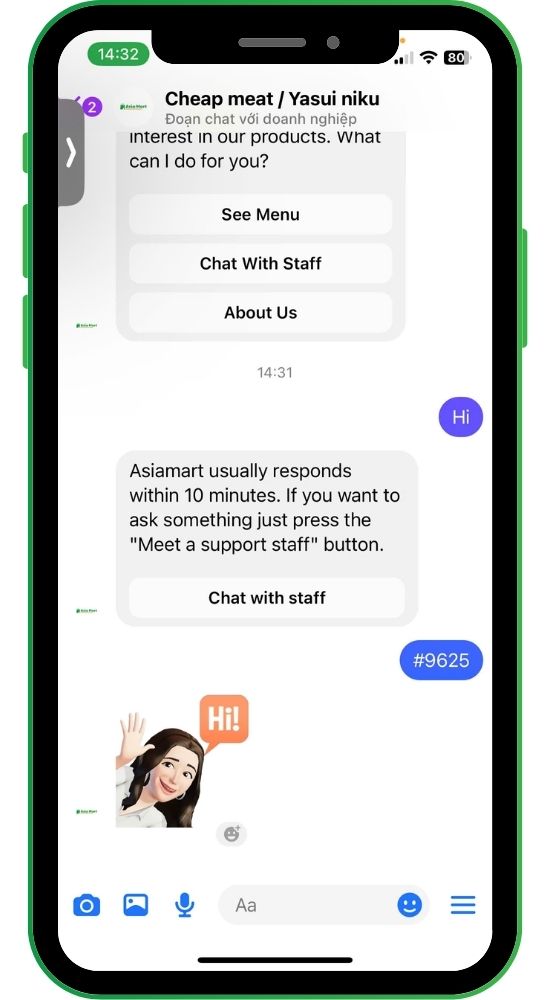
Once you have completed all the steps, your order will be confirmed. The order will arrive within 2-3 days from the date it is shipped.
Thank you for choosing to shop with Asiamart and for using our services