Life Tips in Japan
How to money transfer Yucho by ATM
Money transfer is a necessary and indispensable skill in modern Japanese life. In this article, Asiamart will share convenient and easy ways to transfer Yucho money to help you avoid surprises and mistakes right from the first time.
Step 1: Click to select ご送金
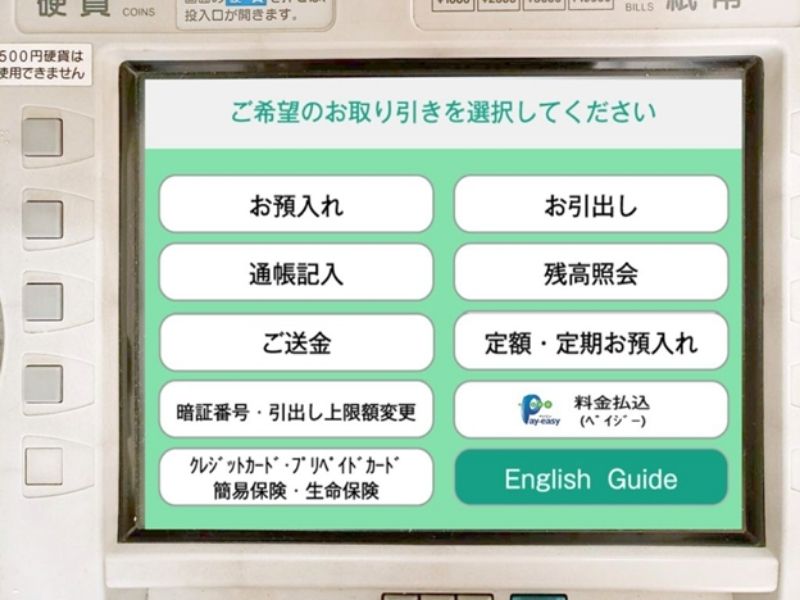
Step 2: Select bank
On the screen displayed, select the second row if you want to transfer Yucho money to another Yucho account, select the third row if you want to transfer to another bank account.
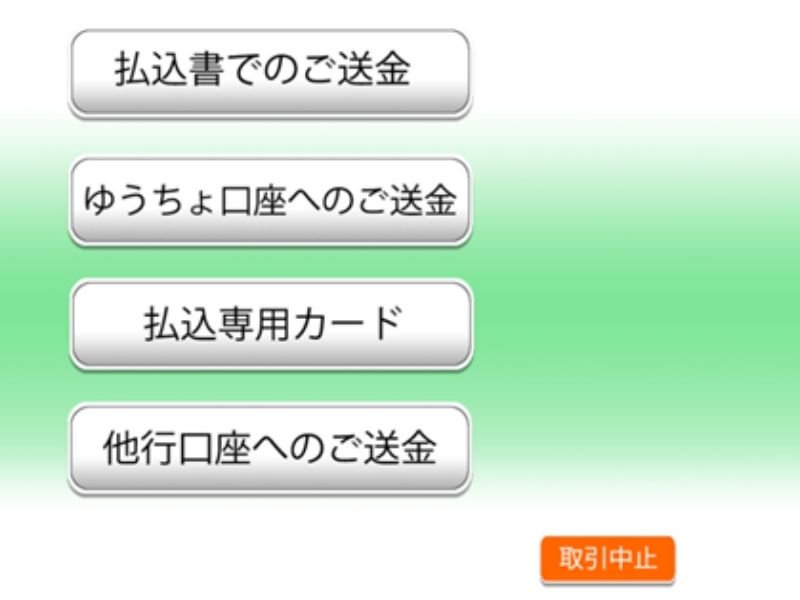
This article will show you how to transfer Yucho money from one yucho account to another. If you transfer to another bank, please choose 他行口座へのご送金.
After pressing , the note screen will appear, click 次へ and 確認
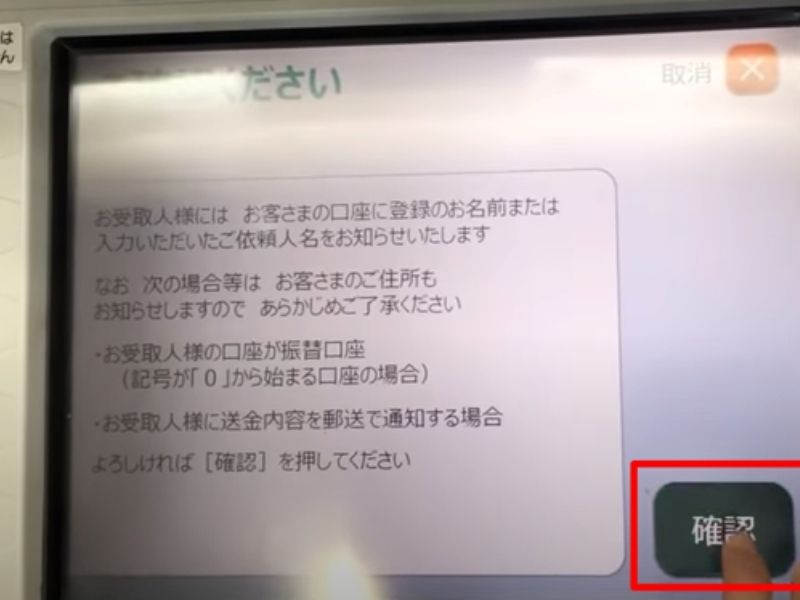
Step 3: Enter your account’s pin code
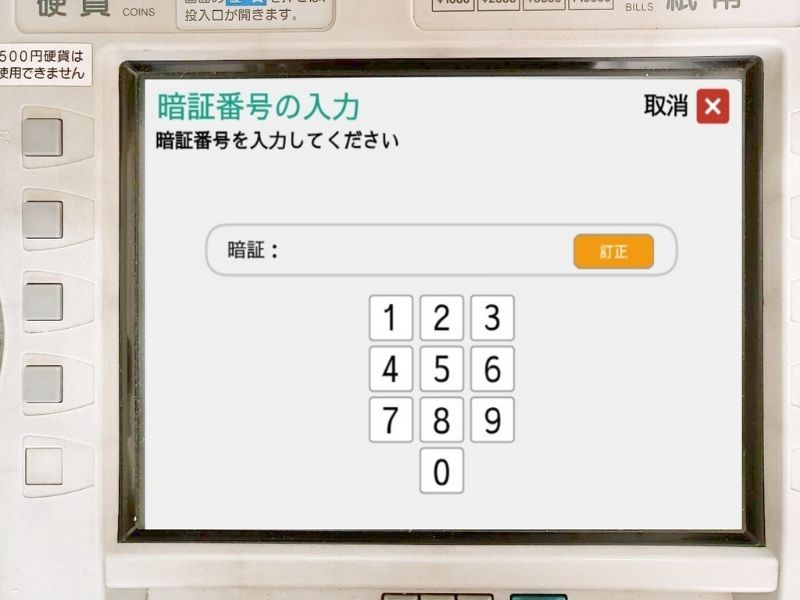
Step 4: Enter the recipient’s account number
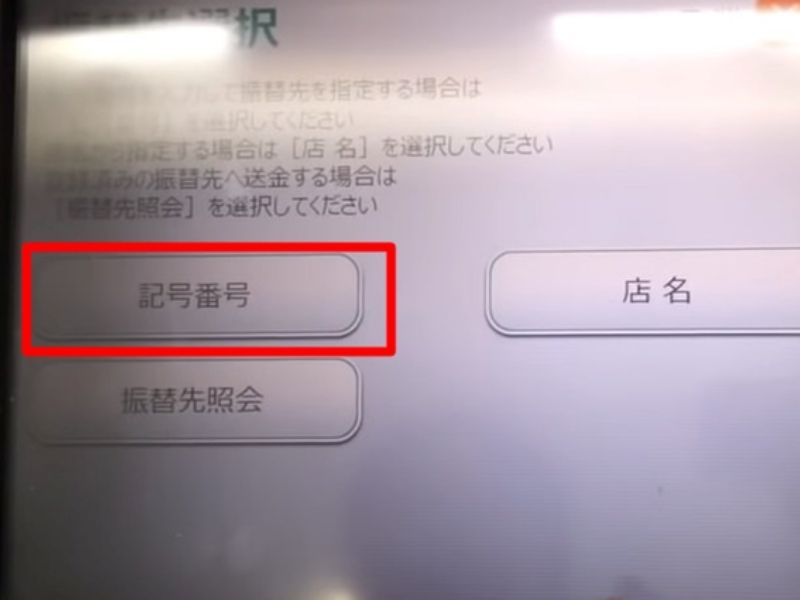
Select the first line on the left to enter the account number of the person to be transferred (note only the first 5 numbers in the account) (check the box below if you want to choose from the list of accounts that have been transferred that you have saved)
Enter the rest of the recipient’s account number and press 確認
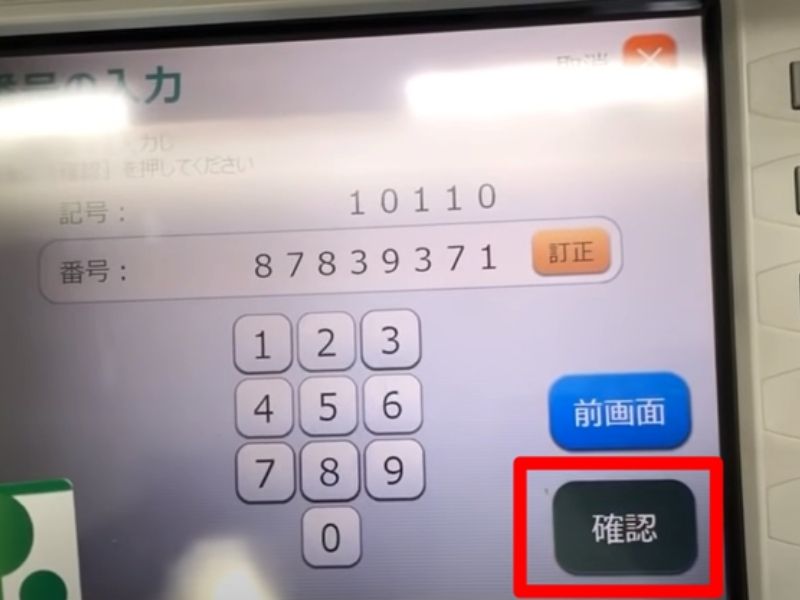
Step 5: Enter the amount you need to transfer and then click 円
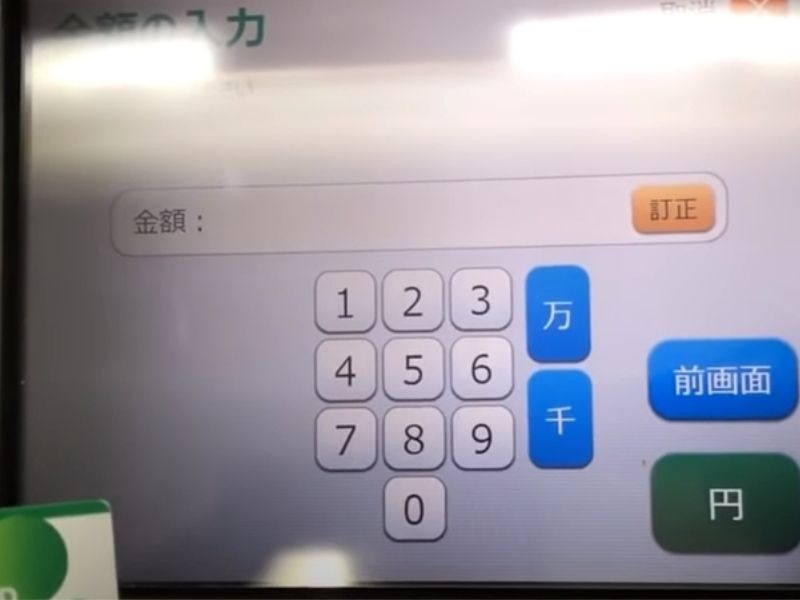
Confirm the amount to transfer and then select 確認
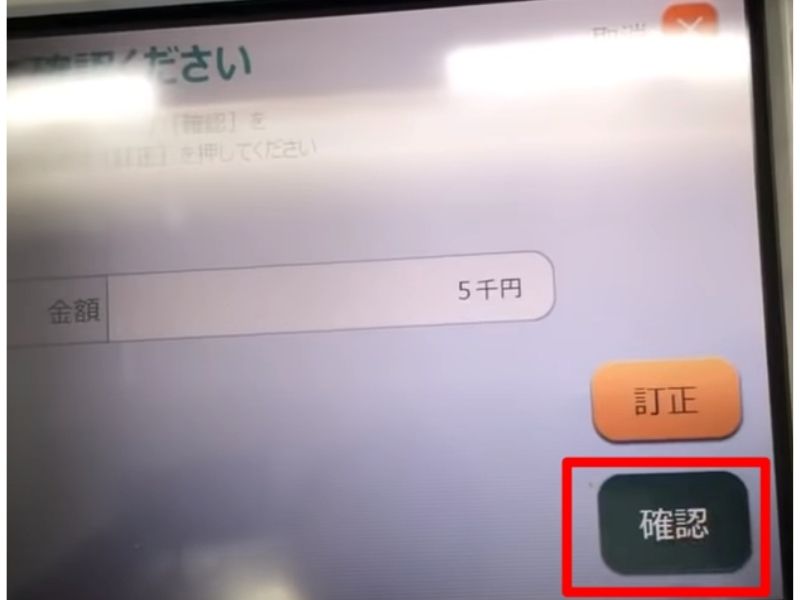
Step 6: Confirm
The confirmation screen shows the sender’s name, if you want to change the name, select いいえ, if you want to leave the name as it is on the card, select はい.
Note: Selecting はい will cost an additional 100 yen to receive a notice to your address.
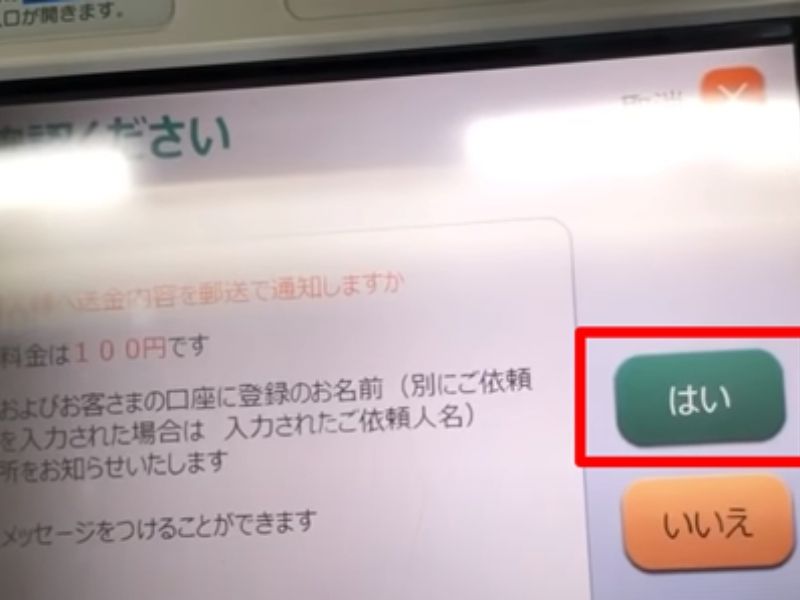
Next, the screen will display a notification of the number of free Yucho transfers in your remaining month (there are 3 free transfers per month, from the 4th time there will be an additional transfer fee). Click 確認 to continue
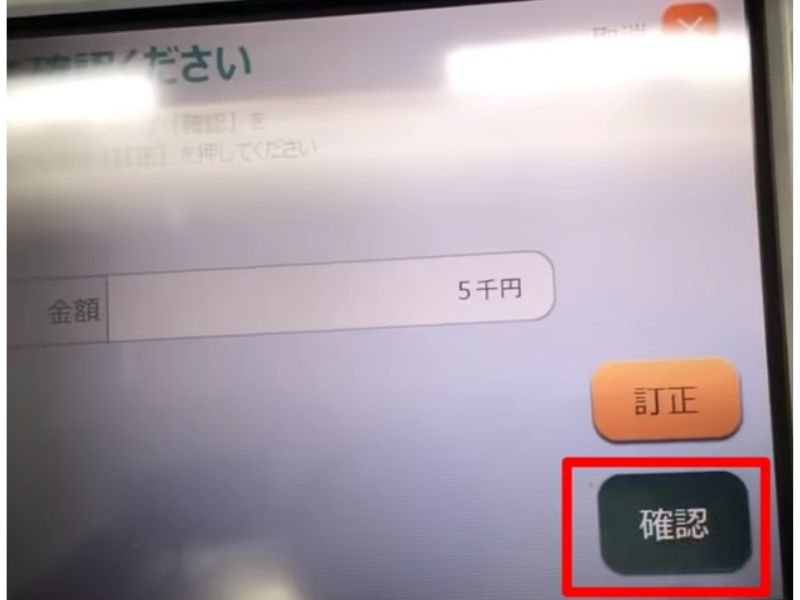
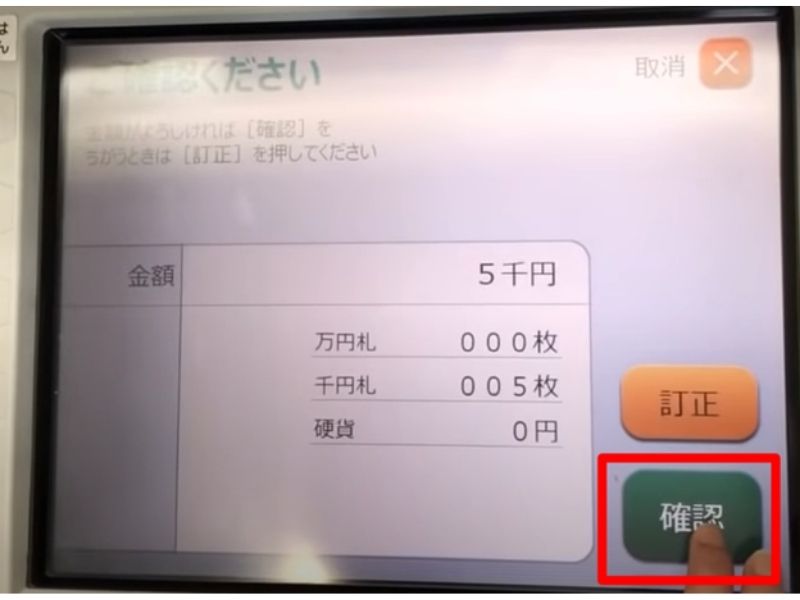
Details on how to transfer Yucho money at ATMs and OnlineDetails on how to transfer Yucho money at ATMs and Online
Step 7: Confirm that all information is true or false.
Yes, choose 確認
If you want to edit, choose 修正
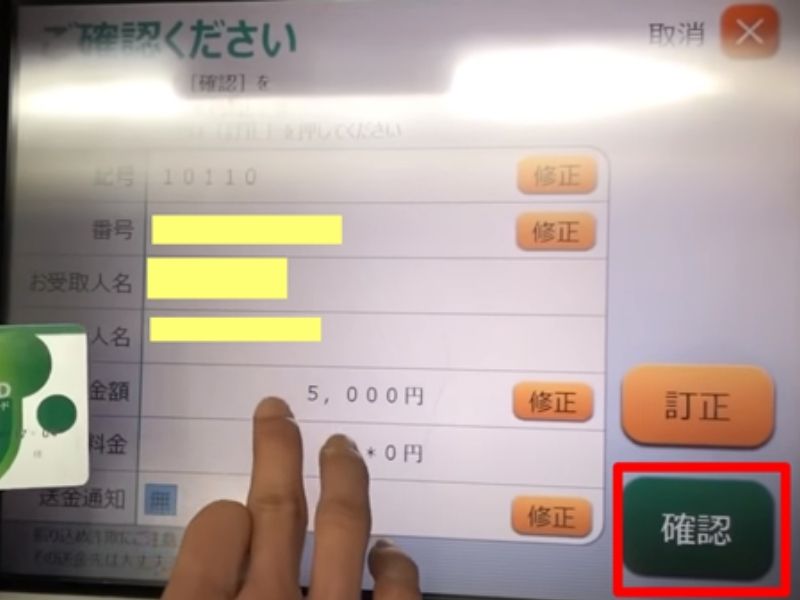
Step 8: Recipient
Finally, if you want to save the recipient’s information for faster transfer next time, click はい, otherwise choose いいえ.
So with just the above simple steps, you already know how to transfer Yucho money with a traditional ATM.
Srouce: Vietmart
Asia Mart - Cheap meat in Japan
Mail: info@asiamartjp.com
Website: https://asiamartjp.com/
Fanpage: Cheap meat / Yasuniku / Asiamart















