Life Tips in Japan
Order Tracking Guide
We will guide you on how to track the delivery status of your order.
How to receive a tracking number and track your order
Step 1: Confirm and receive the tracking number
After confirming your order via our Facebook Messenger or email, our customer service representative will save your information and automatically send you a message with the tracking number once the order is shipped.
*How to confirm your order can be viewed at here: Shopping guide
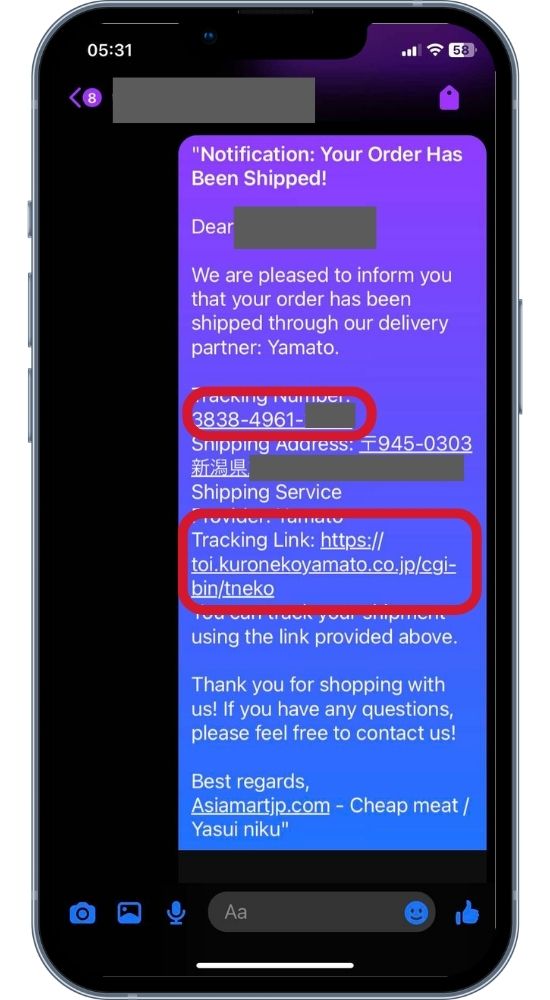
Step 2: Track your order
After receiving the tracking number, copy the number and click on the shipping carrier’s link that we provided.
Paste the tracking number you just copied into the box, then click “お問い合わせ開始” (Start Inquiry).
For orders shipped via Yamato
Access Yamato’s tracking page
Tracking Yamato hereYou copy the tracking number, click on the tracking link, and check


For orders shipped via Sagawa
Access Sagawa’s tracking page
Tracking Sagawa hereFor the Sagawa delivery service, it is similar to Yamato


Order status
荷物受付: Received goods from the sender
発送済み: Shipped to the Yamato center responsible for delivery
運送中: In transit
配達中: Out for delivery from the center
配達日・時間帯指定(保管中): Awaiting delivery according to specified time
配達完了: Delivery completed successfully
調査中(住所不明): Address not confirmed (Incorrect address)
持戻(引継中): Returned to the central warehouse
持戻(ご不在): No recipient available, absent when attempted delivery
Contact us to reschedule delivery if there are issues with your order.
If the delivery person arrives but you are not home, or if the order is not delivered due to an incorrect address, please contact us for assistance in correcting the address and rescheduling the delivery.
Note: If your order encounters “住所不明” due to incorrect or missing address details, if it’s a small error like a missing or incorrect room number, it can be redelivered quickly. However, if the postal code is incorrect, it will be very difficult to redeliver. Therefore, please ensure you enter the correct postal code when placing your order.














